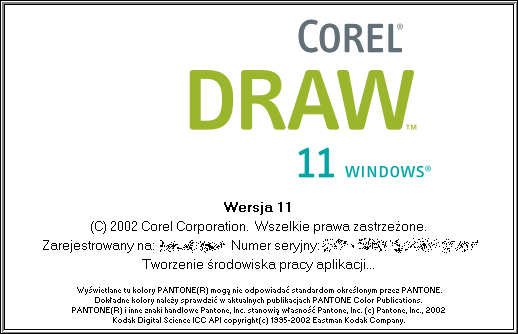Download
วันศุกร์ที่ 24 เมษายน พ.ศ. 2558
Adobe Acrobat Pro DC 2015

Acrobat DC is the completely reimagined desktop version of the world’s best PDF solution. It includes a mobile app so you can fill, sign and share PDFs on any device. And with Document Cloud services, you can create, export, edit and track PDFs from anywhere — and stay connected to recent files across all your devices.
Your office is as mobile as you are.
Acrobat DC with Document Cloud services is packed with all the tools you need to convert, edit and sign PDFs. It’s just as mobile as you are. So you can start a document at work, tweak it on the train and send it for approval from your living room — seamlessly, simply, without missing a beat.
Acrobat DC with Document Cloud services is packed with all the tools you need to convert, edit and sign PDFs. It’s just as mobile as you are. So you can start a document at work, tweak it on the train and send it for approval from your living room — seamlessly, simply, without missing a beat.
Acrobat DC works like magic.
Edit any file, even a paper one. Just snap a photo with your phone, and then open it on your desktop. Before your eyes, Acrobat will magically transform it into a PDF you can edit on your tablet — complete with custom fonts that match the type in your original file.
Edit any file, even a paper one. Just snap a photo with your phone, and then open it on your desktop. Before your eyes, Acrobat will magically transform it into a PDF you can edit on your tablet — complete with custom fonts that match the type in your original file.
E-signatures. Everywhere.
Acrobat DC brings e-signing to more than one billion devices around the world. Now anyone can legally sign documents with a finger on a touch-enabled device — or with a few quick clicks in a browser. More than just a signing app, Acrobat DC makes it easy to send, track and store signed documents, too.
Acrobat DC brings e-signing to more than one billion devices around the world. Now anyone can legally sign documents with a finger on a touch-enabled device — or with a few quick clicks in a browser. More than just a signing app, Acrobat DC makes it easy to send, track and store signed documents, too.
A beautiful, touch-enabled UI.
Touch-enabled and totally mobile, with a brilliant new UI that keeps all the tools you need at your fingertips — Acrobat DC is so amazing, you’re going to wonder how you ever managed to get work done without it.
Touch-enabled and totally mobile, with a brilliant new UI that keeps all the tools you need at your fingertips — Acrobat DC is so amazing, you’re going to wonder how you ever managed to get work done without it.
What’s new in Adobe Acrobat DC
• Work on touch-enabled*devices
• Save on ink and toner when printing from your Windows PC
• Store*and share files online with instant access to recently viewed files
• Send and track documents online*
• Recognize text in scans, and then preview and correct suspect errors with a side-by-side view
• Clean up document photos to remove backgrounds and adjust perspective
• Create high-quality PDFs in Microsoft Word for Mac
• Edit PDF text and images with full-page paragraph reflow
• Turn scanned paper documents into instantly editable PDFs
• Add or edit text in a PDF on your iPad
• Reorder, delete, or rotate PDF pages on your iOS or*Android tablet
• Fill, sign, and send forms electronically
• Collect e-signatures from others and track responses in*real time
• Work on touch-enabled*devices
• Save on ink and toner when printing from your Windows PC
• Store*and share files online with instant access to recently viewed files
• Send and track documents online*
• Recognize text in scans, and then preview and correct suspect errors with a side-by-side view
• Clean up document photos to remove backgrounds and adjust perspective
• Create high-quality PDFs in Microsoft Word for Mac
• Edit PDF text and images with full-page paragraph reflow
• Turn scanned paper documents into instantly editable PDFs
• Add or edit text in a PDF on your iPad
• Reorder, delete, or rotate PDF pages on your iOS or*Android tablet
• Fill, sign, and send forms electronically
• Collect e-signatures from others and track responses in*real time
System requirements for Adobe Acrobat Pro DC software (v2015)
Windows
• 1.5GHz or faster processor
• Microsoft Windows Server 2008 R2 (64 bit), 2012 (64 bit), or 2012 R2 (64 bit); Windows 7 (32 bit and 64 bit); or Windows 8 (32 bit and 64 bit)
• 1GB of RAM
• 4.5GB of available hard-disk space
• 1024×768 screen resolution
• Internet Explorer 8, 9, 10 (Windows 8 minimum), or 11; Firefox (ESR)
• Video hardware acceleration (optional)
- See more at: http://topsmnews.com/adobe-acrobat-pro-dc-2015-final-winmac-x-force/#sthash.thMFWYPI.dpufWindows
• 1.5GHz or faster processor
• Microsoft Windows Server 2008 R2 (64 bit), 2012 (64 bit), or 2012 R2 (64 bit); Windows 7 (32 bit and 64 bit); or Windows 8 (32 bit and 64 bit)
• 1GB of RAM
• 4.5GB of available hard-disk space
• 1024×768 screen resolution
• Internet Explorer 8, 9, 10 (Windows 8 minimum), or 11; Firefox (ESR)
• Video hardware acceleration (optional)
Download
Adobe Photoshop Lightroom 6
New Features in Lightroom 6.0:
HDR images made easy
Create natural-looking or surreal images from extremely high-contrast scenes. Using HDR Merge, you can easily combine multiple shots taken with different exposure settings into a single high dynamic range image.
Stunning panoramas
Capture superwide fields of view and amazing detail. Photomerge technology lets you stitch together multiple images, including raw files, to create seamless panoramas.
Faster performance
Import and perfect your photos faster than ever. Lightroom takes advantage of compatible graphics processors to boost its overall speed, especially when you’re enhancing images in the Develop module.
Facial recognition
Quickly find images of family and friends, even without metadata tags. Select a face in one photo, and Lightroom searches for that person in all your other images. Categorize and group your photos based on faces.
Advanced video slide shows
Create beautiful, polished slide shows using still images, video and music along with professional effects like pan and zoom.
Improved web galleries
Showcase your work in more elegant, engaging and interactive web galleries. New HTML5-compatible gallery templates work with the widest range of desktop and mobile browsers.
Better control of filters
Precisely control which parts of your image are affected by the Graduated or Radial filters. Now you can use a brush to edit the filter’s mask, adding or subtracting filter effects wherever you want.
Easy photo sharing
Publish web galleries with Lightroom. Get feedback on your photos, start discussions and more — all from Lightroom on your mobile device or desktop.
Support for more devices
Lightroom is now on Android devices. And just like on iPad and iPhone, all your edits sync back to your computer.
Visual storytelling
Pull images from Lightroom into Adobe Voice and Slate on your iPad or iPhone to craft visual stories and animated videos.
Copy-paste enhancements
On your iPad or iPhone, you can quickly copy adjustments from one photo and paste them onto another for ultra-fast processing.
Perfect presentations
Use the new Presentation mode on your iPad or iPhone to show off photos without accidentally adjusting or editing them.
Fast photo searching
The Segmented view on your iPad or iPhone helps you find favorite photos faster than ever.
Quick composition adjustment
A redesigned cropping experience on iPad and iPhone lets you quickly adjust, align and auto-straighten your photos.
HDR images made easy
Create natural-looking or surreal images from extremely high-contrast scenes. Using HDR Merge, you can easily combine multiple shots taken with different exposure settings into a single high dynamic range image.
Stunning panoramas
Capture superwide fields of view and amazing detail. Photomerge technology lets you stitch together multiple images, including raw files, to create seamless panoramas.
Faster performance
Import and perfect your photos faster than ever. Lightroom takes advantage of compatible graphics processors to boost its overall speed, especially when you’re enhancing images in the Develop module.
Facial recognition
Quickly find images of family and friends, even without metadata tags. Select a face in one photo, and Lightroom searches for that person in all your other images. Categorize and group your photos based on faces.
Advanced video slide shows
Create beautiful, polished slide shows using still images, video and music along with professional effects like pan and zoom.
Improved web galleries
Showcase your work in more elegant, engaging and interactive web galleries. New HTML5-compatible gallery templates work with the widest range of desktop and mobile browsers.
Better control of filters
Precisely control which parts of your image are affected by the Graduated or Radial filters. Now you can use a brush to edit the filter’s mask, adding or subtracting filter effects wherever you want.
Easy photo sharing
Publish web galleries with Lightroom. Get feedback on your photos, start discussions and more — all from Lightroom on your mobile device or desktop.
Support for more devices
Lightroom is now on Android devices. And just like on iPad and iPhone, all your edits sync back to your computer.
Visual storytelling
Pull images from Lightroom into Adobe Voice and Slate on your iPad or iPhone to craft visual stories and animated videos.
Copy-paste enhancements
On your iPad or iPhone, you can quickly copy adjustments from one photo and paste them onto another for ultra-fast processing.
Perfect presentations
Use the new Presentation mode on your iPad or iPhone to show off photos without accidentally adjusting or editing them.
Fast photo searching
The Segmented view on your iPad or iPhone helps you find favorite photos faster than ever.
Quick composition adjustment
A redesigned cropping experience on iPad and iPhone lets you quickly adjust, align and auto-straighten your photos.
สมัครสมาชิก:
ความคิดเห็น (Atom)