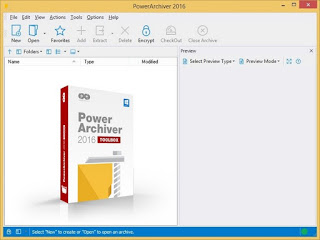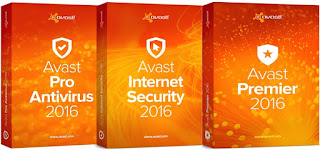PowerArchiver 2016 Standard / Toolbox 16.00.61 Multilingual
PowerArchiver 2016 - Full set of powerful tools for both power users and companies. Includes PowerArchiver Pro, PowerArchiver Command Line, PowerArchiver for Outlook, PowerArchiver Backup, PowerArchiver Cloud browser and Encryption Suite with OpenPGP.
PowerArchiver Virtual DVD drive
PA Virtual Drive (PAVD) lets you mount your ISO disc images as Virtual Drives, without having to burn any CD/DVD/BD’s. It is very easy to use, supports several drives and has great shell extensions. It is also usable through PA’s Win7 jumplists or PA Starter. Works on both 32bit and 64bit Windows.
Full CD/DVD/Blu-Ray Burner
- Burn files to Disc – Data burner that lets you burn CD/DVD/Blu-Ray discs in ISO9660 or UDF2 formats, supports unicode and over 4GB file sizes.
- Burn image (.iso) – Quickly burn ISO files to disc. Works from shell extensions as well.
- Copy disc – Copy your CD/DVD/Blu-Ray disc to another Disc or ISO image.
- Erase Disc – Erases your CD/DVD/BD rewritable disc.
- New Disc Image (.iso) – Lets you create new ISO image from your files/folders on hard drive.
Full FTP/SFTP client
- Secure protocols and FIPS certification – Support for SFTP, FTP with SSL and FTP with SSL/TLS protocols. FIPS 140.2 Certified.
- Integration with PowerArchiver – Upload files from archives to FTP and Download them directly to archive, without needing to unpack anything!
- Multiple tabs – Tabbed interface for multiple server connections.
- Quick ZIP and Send – Single button click zips (your choice of formats) and uploads selected file.
- Bandwidth Limiter – limit bandwidth used with easy and visible option.
- Edit and update files – continuously track multiple edited/opened files and update them as needed.
- Ribbon interface – first FTP client with Microsoft Office licensed ribbon interface for easier use (optional).
- Advanced Queue system – with multiple transfers and global transfer limits.
- Disconnect or shutdown – After queue is completed, you can set it to disconnect from the server or even shutdown your computer.
- And much more… – Proxy, SOCKS, Advanced Overwrite options, and more!
Encryption Suite with full OpenPGP support!
- ZIP/ZIPX AES 256 Encryption/Decryption – Full support for industry standard – ZIP/ZIPX 256 AES Encryption, fully compatible with open data standards and all of the major compression utilities. PowerArchiver has The best support for opening various encrypted ZIP archives, fully compatible with all options inside WinZip and SecureZip.
- Encrypt/Decrypt files with OpenPGP standard – Create and Open encrypted OpenPGP files with various different Encryption options. Fully featured!
- OpenPGP Key Manager – Create, Add new OpenPGP keys via fully featured OpenPGP Key Manager.
- FIPS 140-2 certified – Encryption Suite uses FIPS 140-2 certified components for AES encryption.
- Support for PAE and 7-zip formats – Full support for PAE and 7-zip AES encryption formats.
- Multiple/Batch File Encrypt and Decrypt – Encryption Suite supports encrypting and decrypting hundreds of files at the same time.
- Password Policies – Set minimum password strength that your users have to enter.
- Password Manager – Save passwords used for various encrypted files.
- Password Profiles – Predefine your passwords and use them conveniently.
Advanced Enterprise class Backup
- Volume Shadow Copy (VSS) – With VSS, you can backup any file/database on the computer, without closing program using it.
- CD/DVD/BD burner support – Burn your archives directly to the media of your choice.
- 3 local/network destinations – Copy backup up to 3 local or network destinations for maximum safety
- SecureFTP/FTP/Cloud uploads – Upload backups to FTP/SFTP server, FIPS 140.2 certified as well as one of the 6 cloud services supported.
- 7-Zip compression – Use advanced 7zip compression to minimize backup size, or chose between other possible formats such as ZIP, ZIPX, TAR, CAB, etc.
- Detailed logging support – Detailed logs that can be emailed upon completion, or just stored on the hard drive/network.
- Windows Scheduler – PowerArchiver Backup will create and edit Windows Schedules for you, enabling unattended backups, with many advanced options.
Includes PowerArchiver Outlook Plugin
- Can be configured to work automatically without user input.
- Compress in multiple formats (ZIP, ZIPX, 7-Zip, CAB, TAR.GZ) with different settings.
- Powerful 256-bit encryption support with AES256bit ZIP/ZIPX standards. FIPS 140.2 Certified.
- Create SFX (Executable) attachments compressed in CAB or ZIP formats.
- Rename extension of attachment automatically to bypass mail filters.
- Exclusions based on extension with predefined commonly used extensions.
- Name attachment based on first file and filter based on minimum file size.
- Option to include help file with attachment.
- Easy configuration rules for Administrators.
- Windows Installer based installation.
- Superb compatibility with all versions of Outlook, from Outlook XP to Outlook 2013 (both 32bit and 64bit). No crashing or Microsoft Outlook hanging.